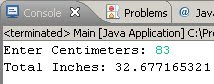I thought I would share this. This is a quick little video from my window seat as I journey to Chicago Midway Airport. Captured with my Nikon Coolpix S600. Mind your sound level, this might be loud on your speakers. It is short, but sweet!
Flight to Chicago (MDW) from Samson Loo on Vimeo.
Flight through Heaven...
Gift from my wife.
 What a surprise gift. My wife presented me with Seiko watch from the Coutura collection. I especially enjoy this time piece due to the color of the face. Out of my other watches this does not have a gold or white face. Very simple. I love it. What a gift to receive!
What a surprise gift. My wife presented me with Seiko watch from the Coutura collection. I especially enjoy this time piece due to the color of the face. Out of my other watches this does not have a gold or white face. Very simple. I love it. What a gift to receive!
It features a:
- Cabochon Crown
- Sapphire crystal
- 100 meter water resistance
As I read through the users manual I spot a section of the Calendar setting that states, "Do not attempt to set the Calendar between 9PM to 4 AM". I thought this was odd, but since the calendar is designed to change only once every 24hrs it can be thrown off if set between the stated threshold. Interesting to know.
My New Little Home Server...
I have been contemplating to pick up a pre-configured HP MediaSmart Server or to build my own. After some research I found that the MediaSmart Server is limited to configuration. Meaning I would have to purchase it with only 512MB and either 500GB or 1TB, then upgrade it after I received it. Which is a waste of my time. Not to mention that I want a beefier processor...I am talking Core 2 Quad power! Anyhow I felt a burning sensation and no it is not what you're thinking...in my pocket so I spec'd my own system and here it is:
Shuttle SG31G2 (Black)
Intel 2.4GHz C2Q Q6600 8MB 775 Quad Core Processor
4GB DDR2 800 PC-6400 Dual Channel 240-Pin Memory
2x - Western Digital WD10EACS 1TB SATA 3.0Gb/s 16 MB Cache
Samsung CD/DVD Burner (I know I wanted the Blueray burner too!)
2x - KINGWIN 15.74" SATA Data & Power combo cable
Arctic Silver 5 Thermal Compound
Microsoft Windows Home Server 32 Bit 1 Pack
Here are a few pics of the Shuttle, once it is pieced together I will add more pics.

SQL Server 2005...
With SQL Server 2005 you can install multiple instances of certain components to run concurrently on a system. These are known as the instance aware components.
- Database Engine
- Analysis Services
- Reporting Services
VBScript References Part 1...
[Display Standard Output]
Wscript.Echo "Hello Samson"
[Display to Message Box]
dim Msg
Msg=MsgBox("Hello Samson!",0,"VBS Example")
0 = (vbOKOnly) Ok button only
dim Msg
Msg=MsgBox("Hello Samson!",2,"VBS Example")
2 = (vbAbortRetryIgnore) Abort, Retry, & Ignore buttons
dim Msg
Msg=MsgBox("Hello Samson!",16,"VBS Example")
16 = (vbCritical) Critical message icon
Set WshShell = Wscript.CreateObject("Wscript.Shell")
WshShell.Popup "Hello Samson!",, "WshShell Popup"
Set WshShell = Wscript.CreateObject("Wscript.Shell")
WshShell.Popup "Hello Samson!",3, "Close in 3 secs",16
3 = Number of seconds to close, 16 = Critical message icon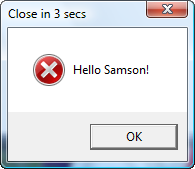
Twitter Overload...
Caffeinated Addiction...
During my stay in the state of Illinois my will power was easily overcome by the bold aroma of Starbucks coffee. The escents consumed the hotel lobby making it difficult to just head on out the front doors. I seriously thought I could resist the temptation but it sure was cold out there. Nothing like a hot venti hazelnut latte or a bold cup of café verona to warm you up on a cold...cold day!
So here is my little tribute to America's cup of coffee from around the world.
Photo provided by Lupe Loo Photography
New Beer in town: He'Brew "The Chosen Beer"...
Need I say more... HE'BREW BEER
Tweeter me here...Tweeter me there...
This is cool. The one and only "Can't Touch This" himself...MC Hammer is a fellow tweeter. Ain't that something? I am touched that he opted to follow my twitter. A skeptic I see. Why do you hurt me so? I know why! I know why! 
Now you feel foolish, don't you? It's ok. I understand it is hard being you!
EXCEL: SQL Generator...
In my line of work I write T-SQL statements quite a bit so having to write them over and over again can be tiresome. Here is tip that can help you generate T-SQL insert statements very quickly, especially if you seem to use the same tables over and over again. This is my first attempt using another tutorial software so bare with me.
Enjoy!
Exoskeleton turns soldiers to super-soldiers...
Imagine putting on a suit that enhances your stamina, a suit that extends your overall durability and agility. What would say if a suit could make you do 500 lat pull down at a weight level of 200 pounds without breaking a sweat? Not much of a work-out since the suit is doing most of the work for you. Now imagine this in the hands of our soldiers. Our soldiers would no longer be bound to their fatigue. This exoskeleton would permit them to perform their task pretty much all day. No need to rest I suppose.
This first video was posted back in 2007, but it is interesting. I wonder what stage they are at today.
This is a more recent posting from wired on youtube, but it looks very similar.
For more information visit:
http://www.raytheon.com/newsroom/technology/rtn08_exoskeleton/index.html
EXCEL: Count character length...
If you ever need to find the total amount of characters including the spaces between the words use this easy tip.
EXCEL: Repeat text...
Another quick formula that makes duplicating text easy.
EXCEL: Proper casing...
If you have a column in excel that contains all lower case letters, let's say a full name column that holds a first and last name. Well this little formula will make the first letters of every word a capital letter. Watch and learn!
EXCEL: Month abbreviation...
Here is a quick way to abbreviate the months.
EXCEL: All Upper Case...
Once again if you need to change all the text to upper case here is a quick solution.
Enjoy!
EXCEL: Lower case...
Just in the event you need to change the text from capital to lower case.
EXCEL: First Initial Last Name...
I just wanted to post a simple and quick video tutorial on how to Generate a First Initial Last Name from two columns Fristname and Lastname within Excel.
Enjoy!
Childhood cartoons...
When I was much younger I remember watching my favorite cartoons like Voltron, ThunderCats, Darkwing Duck, Mighty Mouse, Transformers, HE-MAN, even fraggle rock. I collected Cabbage Patch dolls and garbage pail kid cards. Those were the days of care free times.
I remember this episode of ThunderCats when Liono was young and received the "Eye of Thunderia"...sight beyond sight. I must say out of all the other members Panthro was my all time favorite. Remember Snarf! Snarf! I think there was Cheetara, Jagga who died in the beginning, Tygra and the some other little guy whose name escapes me at the moment. For the life of me I cannot remember the mummy bad guys name. He always had to escape to his sarcofigous (may not be spelled correctly)to re-energize after getting spanked. Mighty Mouse was always awesome to watch. A buff little mouse in a yellow suit with a red cape. In the suspence of the moment you would hear the theme, "Here I come to save the day"! followed by "Mighty Mouse is on the way"! Then all of a sudden Might Mouse would swoop in and pummel the bad guys. Even houses equipped with canons couldn't stop him! Man I loved that show!
Mighty Mouse was always awesome to watch. A buff little mouse in a yellow suit with a red cape. In the suspence of the moment you would hear the theme, "Here I come to save the day"! followed by "Mighty Mouse is on the way"! Then all of a sudden Might Mouse would swoop in and pummel the bad guys. Even houses equipped with canons couldn't stop him! Man I loved that show! Another one of my all time favorites was the kick-butt Voltron Defenders of the Universe! Five different mechanical tigers would transform and interconnect to one another forming into a powerful and massive sword-wielding robot.
Another one of my all time favorites was the kick-butt Voltron Defenders of the Universe! Five different mechanical tigers would transform and interconnect to one another forming into a powerful and massive sword-wielding robot. Darkwing Duck was a favorite as well, which I think may have been a spin off of the Cartoon series Duck Tales or vice-versa. I cannot remember the rest of his fellow teammate names, but I watched it religiously. I think it was more a 1990's series.
Darkwing Duck was a favorite as well, which I think may have been a spin off of the Cartoon series Duck Tales or vice-versa. I cannot remember the rest of his fellow teammate names, but I watched it religiously. I think it was more a 1990's series. Fraggle Rock was cool to watch. It was similar to the Muppet Babies show, which I also watched as well. I had a lot of time on my hands. Not so much a outgoing person my mother would say. The main characters I remember most were those little construction workers that made bridges that I believe were edible.
Fraggle Rock was cool to watch. It was similar to the Muppet Babies show, which I also watched as well. I had a lot of time on my hands. Not so much a outgoing person my mother would say. The main characters I remember most were those little construction workers that made bridges that I believe were edible.
Super awesome Orangutan...
I was looking up puppies, duckies, and monkeys on google to show my little girl and stumbled upon this totally cool video that I thought I would share.
I hope you enjoy it as much as we did.
Learning Java...
Since I have been tinkering around with Java I find myself using the Javadocs a lot. It contains valuable information as well as an introduction to Java technology lessons. So if you are interested in getting started make sure you have the latest Java SDK (JDK) installed and have the environment system variable set to the correct path.
Here is some good information about JDK 6 Documentation. It is awesome, it tells you what is where! If you are in need of more info then visit the New to Java Programming Center.
CSS Hover tips...
A previous professor of mine is still teaching me even though I am no longer in her class. I just learned a valuable CSS hover tip from the awesome Jennifer Campion of Interface Technical Training.
Normally in CSS when using Anchor Pseudo-classes you would have link 4 states.
- a:link (equals the unvisited link state)
- a:visited (equals the visited link state)
- a:hover (equals the mouse over/hover link state)
- a:active (equals the selected link state)
Before: two images
[Active image] 64X63

[Mouse over/Hover image] 64X63

Now: one image
[Active/Hover image all in one] 128X63

[CSS]

Notice the a#hovertest:hover on line 9 of the CSS file.
It basically means on hover jump to the 64th pixel of the horizontal position and to the 0 pixel of the vertical position. Below is the zoomed in version of the all-in-one graphic to illustrate the horizontal and vertical positions.
[Zoomed Image]

[HTML]

Video Tip In Action
One word...gangPlank!
What is "gangPlank"? To put it into words a "Colaborative Movement". It is an environment that promotes the sharing of ideas. Quite frankly, it offers a sounding board atmosphere where you'll receive feedback from peers in similar fields. Like the saying goes, "Sometimes it takes an outsider to see clearly through the mud". But don't just take my word for it, see it for yourself...it's free! Just pull up a chair and starting working.
If you have an idea and do not know what to do next, you might consider attending the gangPlank "Startup Weekend" event. The event cost $39 to attend, but it is a three day event. Starting on "my B-Day" Friday October 17th through Sunday October 19th.
They are looking for some people of talent. If you are a Blogger, Tweeter, Photographer, Videographer or Podcaster you should visit the gangPlank "Startup Weekend" event site for more information on how you can help.
I signed up and I will attend as long as my schedule does not change between now and then. I am also planning on attending one of their hackNight sessions too. I visited their site and who would have thought a single word would introduce me to so many new things. For instance tweeter, never heard of it before, but I suspect it is related to twitter.com. Ruby on Rails never heard of that either, but it is a framework geared towards, "database-backed web applications". Then we have twhirl, apparently it is a social desktop software. Cool stuff.
I guess I am a tweeter...you will see me soon at gangPlank!
Java FileReader, FileWriter & BufferedReader...
I have been tinkering around with Java's FileReader, FileWriter & BufferedReader; however, this time I will use screen shots to illustrate parts of the code instead of pasting it and formatting it to fit nicely. Extremely time consuming...not like this post will be quick either! So here we go...not sure if I am going to enjoy this post.
1) We instantiate the FileWriter
2) My output file will be "numbers.dat"
3) Write numbers from 1 to 100 separated by "," commas to the "numbers.dat" file
4) Close the FileWriter
5) Instantiate the FileReader
6) Instantiate the BufferedReader
7) Pass data from Buffer to textData variable
8) For Schnitz'N'Giggles for you (Beer Fest) bloaks, let's display all even numbers from 1-100 on the screen
9) Close Buffer
10) Instantiate a second FileWriter
11) Append all odd numbers from 1-100 to "numbers.dat"
12) Close the second FileWriter
13) Instantiate a second FileReader
14) Instantiate a second BufferedReader
15) Pass Buffered data to textData variable
16) Print results to screen
End Results...JOptionPane Window prompts
Create "numbers.dat" file prompt
Display even numbers prompt
Append odd numbers to "numbers.dat" prompt
Display final results prompt
Proof file was created!
Screen output! (Even numbers highlighted)
File data content! (Appended numbers highlighted)
New program...
I just picked up a few new programs. Some may recognize them just by the looks. Let's see if you can guess. I will give you two hints. One of them I used to create the mock up below and the other I used to snag this image...it is not photoshop! Good luck!
Visual c# 2008 Hello (Unicode) World (Hexidecimal)...
using System;
using System.Collections.Generic;
using System.Linq;
using System.Text;
namespace HelloWorld
{
class Program
{
static void Main(string[] args)
{
ConsoleTitle();
Greeting();
}
static void Greeting()
{
string strHello = "\u0048\u0065\u006C\u006C\u006f\n";
// Unicode of Hello
string strWorld = "\x77\x6F\x72\x6c\x64\x21\b";
// Hexidecimal of world
Console.Write("{0}", strHello);
Console.Write("{0}", strWorld);
Console.ReadLine();
}
static void ConsoleTitle()
{
string strTitle = "Hello(Unicode) World(Hexidecimal) v0.01";
Console.Title = strTitle;
}
}
}
Java Centimeters to Inches Calc...
As before here is the Java version of the Centimeters to Inches calculator.
[ Main.java ]
public class Main
{
public static void main(String[] args)
{
GetUserInput.GetInput();
}
}
[ GetUserInput.java ]
import java.util.*;
public class GetUserInput
{
static void GetInput()
{
String strUserInput;
Scanner in = new Scanner(System.in);
System.out.print("Enter Centimeters: ");
strUserInput = in.nextLine();
in.close();
ConvertUserInput.ConvertInput(strUserInput);
}
}
[ ConvertUserInput.java ]
public class ConvertUserInput
{
static void ConvertInput(String s)
{
double d;
d = Double.parseDouble(s);
PerformCalculation.Calculate(d);
}
}
[ PerformCalculation.java ]
public class PerformCalculation
{
static void Calculate(double i)
{
double cm = 0.393700787;
double total;
total = (i * cm);
DisplayResults.Results(total);
}
}
[ DisplayResults.java ]
public class DisplayResults
{
static void Results(double r)
{
System.out.println("total Inches: " + r);
}
}